Google Calendar can be used to show open slots in your practice schedule to potential patients. See the screenshots below.
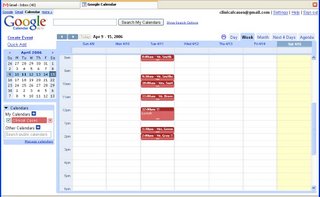
Figure 1. A physician's practice schedule (the master schedule) or what you can see. Make the appointment schedule as usual. Patient information will not be seen on "the other side" of the calendar that the patients subscribe to. Privacy note: the names in the screenshot above are fictional.
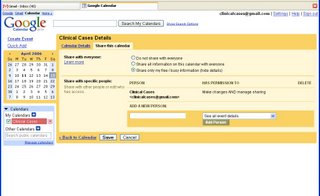
Figure 2. Share the calendar with potential patients. Choose the option "Share only my free / busy information (hide details).
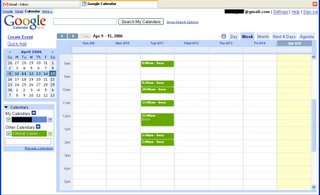
Figure 3. A patient-accessible schedule or what the patients can see. Patients will see all open slots in your practice and can schedule an appointment at a time convenient for them. Lunch time from 12 PM to 1 PM is blocked. You need to place a "subscribe to our calendar" button on your practice website.
If you do not have a practice website yet, Google Pages or Blogger.com (with modifications) are good choices.
Update 03/10/2007:
Urologist Shares Robotic Surgery Schedule via Google Calendar
Update 5/24/2007:
Google launches calendar for mobile devices. Google Blog.
Update 10/03/2007:
Jay Parkinson, a doctor without an office, uses G Calendar to schedule appointments
References:
Google Calendar for Patients: Monitor Your Medical Condition
Interesting Ways to Use Google Calendar
How Can a Doctor Use Google Page Creator?
What is Protected Health Information (PHI) & Electronic Protected Health Information (ePHI)? Yale University
The future of Google Calendar. ZDNet, Googling Google.
An Open-Access Doctor's Office. BusinessWeek.com.
Add Google Calendar to Your Site. Google Blogoscoped, 2006.
Updated: 10/03/2007
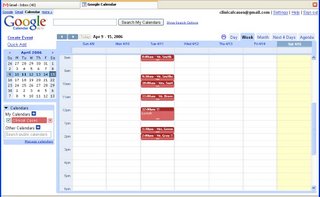
Figure 1. A physician's practice schedule (the master schedule) or what you can see. Make the appointment schedule as usual. Patient information will not be seen on "the other side" of the calendar that the patients subscribe to. Privacy note: the names in the screenshot above are fictional.
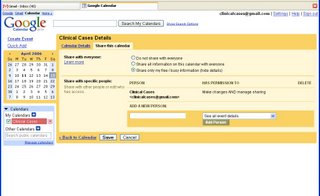
Figure 2. Share the calendar with potential patients. Choose the option "Share only my free / busy information (hide details).
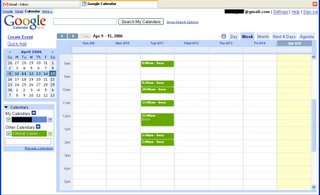
Figure 3. A patient-accessible schedule or what the patients can see. Patients will see all open slots in your practice and can schedule an appointment at a time convenient for them. Lunch time from 12 PM to 1 PM is blocked. You need to place a "subscribe to our calendar" button on your practice website.
If you do not have a practice website yet, Google Pages or Blogger.com (with modifications) are good choices.
Update 03/10/2007:
Urologist Shares Robotic Surgery Schedule via Google Calendar
Update 5/24/2007:
Google launches calendar for mobile devices. Google Blog.
Update 10/03/2007:
Jay Parkinson, a doctor without an office, uses G Calendar to schedule appointments
References:
Google Calendar for Patients: Monitor Your Medical Condition
Interesting Ways to Use Google Calendar
How Can a Doctor Use Google Page Creator?
What is Protected Health Information (PHI) & Electronic Protected Health Information (ePHI)? Yale University
The future of Google Calendar. ZDNet, Googling Google.
An Open-Access Doctor's Office. BusinessWeek.com.
Add Google Calendar to Your Site. Google Blogoscoped, 2006.
Updated: 10/03/2007